

KNA4 is an intrinsically safe Gigabit Ethernet conversion module for industrial mines, supporting two 10/100/1000M RJ45 Ethernet ports and two 1000M optical ports (SC/ST/FC interface K is optional), and supports IEEE802 .3. IEEE802.3x, IEEE802.3u IEEE802.3z, IEEE802.3u, IEEE802.3ab standards, support, full-duplex/half-duplex, MDI/MDI-X self-adaptive. Supporting STP, RSTP, RING ring network is suitable for various project requirements, and the LED light system status indication can help system maintainers monitor the connection status of the network. The product is designed according to the requirements of intrinsic safety, with wide voltage drop power input and low power consumption design, which can adapt to the harsh industrial and mining working environment.
Mining Intrinsically Safe Design
Support 2 RJ45 Ethernet ports and 2 optical ports (interface SC ST FC optional)
Support IEEE802.3/802.3u /802.3x IEEE802.3z, IEEE802.3u, IEEE802.3ab
Store and Forward
Support 10/100M/1000M, full/half duplex, MDI/MDI-X adaptive
Support STP RSTP RING ring network protection protocol
Support 5~28VDC or (5-55VDC) wide voltage drop power input
Low power design
Overcurrent and overvoltage protection design
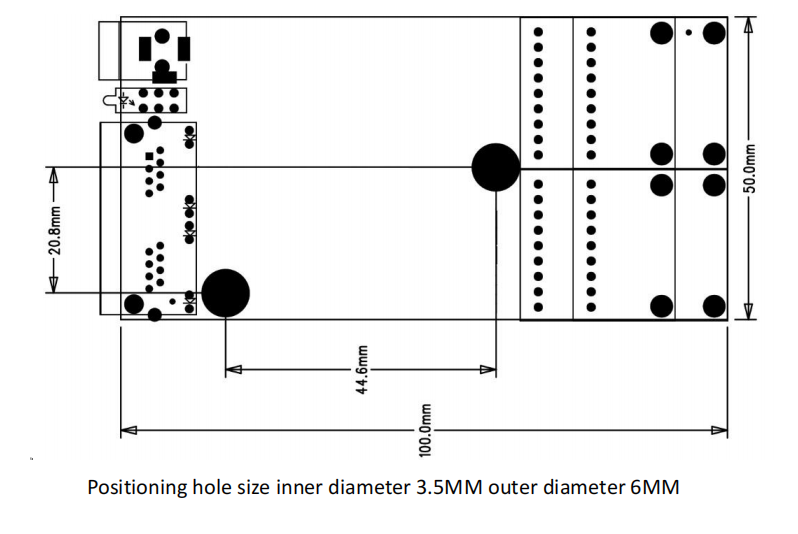
Electrical port parameters: 2 10/100/1000M Ethernet interfaces support auto-negotiation, automatic polarity identification MDI/MDI-X
Optical port parameters: 2 gigabit optical ports single/multi-mode optional, SC/ST/FC interface
Transmission distance: multi-mode: <500m; single-mode: 20\40\60\80\100\120km optional
Power parameters: Working voltage: 5-28V or 5-55VDC Power consumption: 2.4W
Working temperature: -25~70℃ (-40~80℃ industrial grade)
Storage temperature: -45~85℃
Relative humidity: 5%~95% (no condensation)
Installation method: embedded
Power port 2-core 5.08mm pitch input terminal with reverse polarity protection Optical module interface TX optical port is connected to another RX optical port, RX optical port is connected to another TX optical port (single fiber requires AB pairing)
On: Indicates that the receiving and sending optical ports at both ends are connected normally Blinking: Indicates that the optical ports at both ends are receiving or sending data streams Off: The optical port link is faulty
On: The power supply is working normally Off: not powered on
On: the receiving and sending links of the electrical port are normal Blinking: Indicates that the local electrical port is receiving or sending data streams Off: Electrical port link failure
